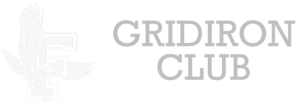Game Changer app (live stream) info.
download gamechanger app:
Look for “Framingham Varsity Flyers” fall 2024
- Tap the search icon in the top left of the Home tab in the app.
- Begin typing your team’s name. You can use the Sport, Season, State, and City filters to narrow your search. You can also use the All Results tab to filter between Teams, Leagues, Tournaments, and Travel Organizations.
- Select the correct version of the team.
- Tap the Join Team button.
- Specify if you are a Parent, Player, or Fan.
- Choose the correct player profile from the roster if joining as a Family Member or as a Player.
- Until your request is approved, your status will be listed as Pending, and you will have Fan level access to the team.
If you are already connected to the team as a Fan, you can still request Family Membership by following the steps below. You will continue to have fan-level access until your request is approved.
- Go to the Home tab and select the team your Player is on.
- Tap on the Team section.
- Choose your Player.
- Tap Contacts.
- Tap Claim Player As Myself (Players) or Request to be Family (Family Members).